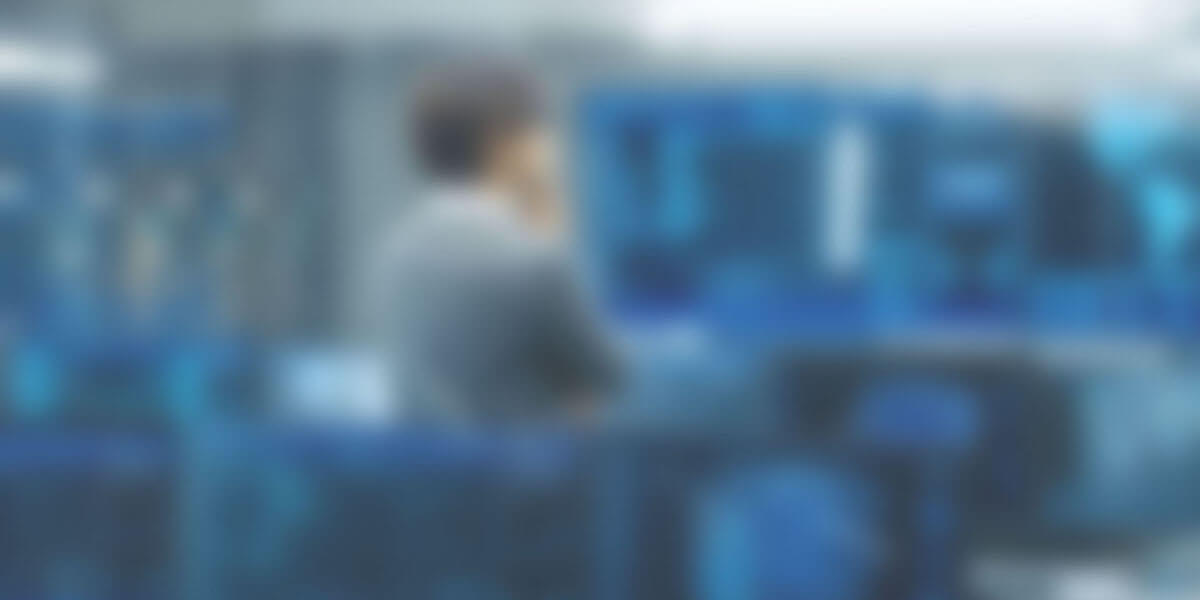Disaster Recovery as a Service
Disaster Recovery as a Service mirrors a complete infrastructure in fail-safe mode on virtual servers, including compute, storage and networking functions. An organization can continue to run applications—it just runs them from the service provider’s cloud or hybrid cloud environment instead of from the disaster-affected physical servers. This means recovery time after a disaster can be much faster, or even instantaneous. Once the physical servers are recovered or replaced, the processing and data is migrated back onto them.
Disaster Recovery as a Service can save organizations money by eliminating the need for provisioning and maintaining an organization’s own off-site disaster recovery environment. However, organizations should evaluate and understand service level agreements. For instance, what happens to recovery times if both the provider and customer are affected by the same natural disaster, such as a large hurricane or earthquake. Many businesses with lean IT teams simply can’t afford to take the time needed to research, implement and fully test disaster recovery plans. REDEXPER takes the burden of planning for a disaster off of the organization and puts it into the hands of our experts in disaster recovery.

With disaster recovery as a service, REDEXPER moves your organization’s computer processing to our cloud infrastructure in the event of a disaster. This way, your business can continue to operate, even if the original IT infrastructure is totally destroyed or held hostage.
Planning for disaster and getting the help you need is something every business needs to consider. Whatever option you choose, a disaster recovery plan is essential for business continuity, and organizations are increasingly turning to DRaaS.
Backup as a Service
A method of offsite data storage in which files, folders, or the entire contents of a hard drive are regularly backed up by a service vendor to a remote secure cloud-based data repository over a network connection. The purpose of online backup is simple and straightforward: to protect the information – whether it's business data or personal – from the risk of loss associated with user error, hacking, or any other kind of technological disaster.

Data is the essence of any organization. A staggering 60% of companies that lose critical data shut down within 6 months of the loss. Data loss is often a major concern for software-as-a-service (SaaS) customers because SaaS vendors’ backup policies cannot guarantee a complete and speedy restore of lost data. Data can be put in jeopardy by user error, hacking, sync issues, or malicious insiders.
Backup as a service offers many benefits, including:
Convenience
The convenience offered by BaaS solutions is indisputable. BaaS is automated — once it's set up, information is saved automatically as it streams in. You don't have to proactively save, label, and track information. Rather, the convenience of BaaS allows you to concentrate on your work without worrying about data loss.
Safety
Because your data is stored in the BaaS, you are not subject to the typical threats of hackers, natural disasters, and user error. In fact, data that is stored in the BaaS is encrypted, which minimizes the risks your data can incur.
Ease of recovery
Due to multiple levels of redundancy, if data is lost or deleted (most frequently through individual user error or deletion), backups are available and easily located. Multiple levels of redundancy means that your BaaS stores multiple copies of your data in locations independent of each other. The more levels you have stored the better, because each level ensures that your data is safeguarded against loss as much as possible, allowing you to access a backed-up version of your data if it ever gets lost.
Affordability
BaaS can be less expensive than the cost of tape drives, servers, or other hardware and software elements necessary to perform backup; the media on which the backups are stored; the transportation of media to a remote location for safekeeping; and the IT labor required to manage and troubleshoot backup systems.